The VM 2010-7a is in a saved state. The memory assigned to this VM is about 5120MB. This might be a little more than what you have on your environment. And obviously if you have no enough resources on your environment, you will get an error as shown below.
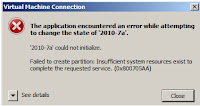
Now to change the memory for your new VM first delete your saved state by following the steps below. With your VM Manager open, select your VM then click delete saved state.
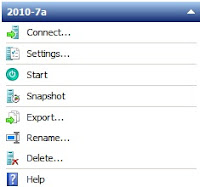
Then click on the settings
Click on the Memory, and change the settings. Hope you at least have about 4Gig of RAM. Then you good to go.

No comments:
Post a Comment