Problem: One of the biggest problems with SharePoint document libraries is with the inability to navigate through documents in a large library. A dynamic Tree like structure, just like the file structure you have on the file share, an ability to collapse/expand tree view is needed. See the pictures below.
There is a Tool to accomplish this goal. Follow the steps:
1. Log http://spdoclibbrowser.codeplex.com/ ,
2. Click on download
3. Extract the zip file, look for DocumentLibraryBrowserCab1.3.1
4. Now log on your SharePoint server, click on start -> run, type cmd
5. Type: cd C:\Program Files\Common Files\Microsoft Shared\web server extensions\12\BIN
6. Enter
7. stsadm -o addwppack -filename c:\Package_DocumentLibraryBrowser1.3.1\Package_DocumentLibraryBrowser\DocumentLibraryBrowserCab1.3.1.cab
8. Now log on the central administration site
9. Click on Operations then Solution Management under Global Configurations
10. Click documentlibrarybrowsercab1.3.1.cab Click Deploy, choose the Web Application, see the figure below
1. Log http://spdoclibbrowser.codeplex.com/ ,
2. Click on download
3. Extract the zip file, look for DocumentLibraryBrowserCab1.3.1
4. Now log on your SharePoint server, click on start -> run, type cmd
5. Type: cd C:\Program Files\Common Files\Microsoft Shared\web server extensions\12\BIN
6. Enter
7. stsadm -o addwppack -filename c:\Package_DocumentLibraryBrowser1.3.1\Package_DocumentLibraryBrowser\DocumentLibraryBrowserCab1.3.1.cab
8. Now log on the central administration site
9. Click on Operations then Solution Management under Global Configurations
10. Click documentlibrarybrowsercab1.3.1.cab Click Deploy, choose the Web Application, see the figure below
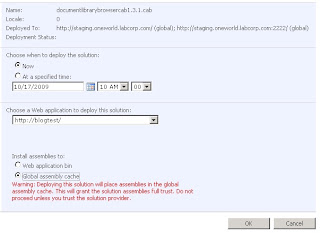
Click OK. Then create a page, mount the web part, and fill in the details on the settings.

No comments:
Post a Comment